The PayPower Visa Prepaid Card is accepted anywhere you see the Visa logo. By spending only the money you load on it, you need not worry about those annoying Overdraft Fees like those on a typical checking account.
With great features like online bill pay and shopping, as well as the ability to make ATM Withdrawals, the PayPower Visa card puts a lot of “power” in your pocket. Getting a PayPower Visa is easy, just click on our portal to their website and fill out the information requested and you will get a card in the mail in a few days. Or you can visit a Visa ReadyLink center or purchase a Reloadit Pack at a participating location. Once you get to the PayPower website, just click on “How It Works” and there are links on the page that will locate a retailer near you.
When you are ready to load money on your PayPower card, there are three main ways to do so:
Direct Deposit
Loading funds on your PayPower card using Direct Deposit is easy and a great way to make your life simple. If your employer offers direct deposit, you can fund your card with your payroll check. You can also have your Social Security, VA, or other government benefits check added to your card by direct deposit. Federal and state income tax refunds can also be used to fund your card with direct deposit.
To add money with direct deposit, sign the Direct Deposit Enrollment Form that arrived with your card and take it to your employer. For payroll checks, complete the form, including whether you want the entire check or a percentage of it deposited to your card. Give the completed form to the person who processes payroll at your company. You can get a personalized Direct Deposit form on the PayPower website once you have created an account for yourself. Just login then click “Add Money”, then Direct Deposit and print out the form. For government benefits, complete the form and mail it to the agency that issues your payments. For tax refund payments, you do not need to submit a form for federal refunds and most state refunds. Instead, you enter the routing and account information in the space provided for direct deposit information.
Visa ReadyLink
 Your PayPower card will have the Visa ReadyLink symbol on the back. You can add between $20 and $500 to your PayPower card at thousands of Visa ReadyLink locations throughout the U.S. You can get a complete list of locations near you by clicking on “How It Works” and then on the “click here” link underneath the Visa ReadyLink section on the page. Then, just take your card, the cash you want to add, and a small service fee to the reload location cashier. The casher will swipe your card and accept your cash. At a kiosk (participating locations), you will swipe the card yourself and insert the cash. Typically, the load fees are less than $5.00, but they might vary by retail location. Now the funds will be available on your PayPower Visa Card, you can get your receipt and go!
Your PayPower card will have the Visa ReadyLink symbol on the back. You can add between $20 and $500 to your PayPower card at thousands of Visa ReadyLink locations throughout the U.S. You can get a complete list of locations near you by clicking on “How It Works” and then on the “click here” link underneath the Visa ReadyLink section on the page. Then, just take your card, the cash you want to add, and a small service fee to the reload location cashier. The casher will swipe your card and accept your cash. At a kiosk (participating locations), you will swipe the card yourself and insert the cash. Typically, the load fees are less than $5.00, but they might vary by retail location. Now the funds will be available on your PayPower Visa Card, you can get your receipt and go!
Reloadit Pack
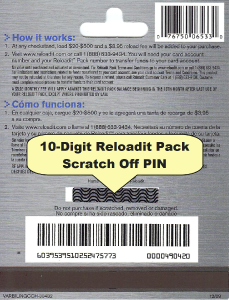 You can purchase a Reloadit Pack at thousands of participating merchants to load cash onto your PayPower Visa card. Just find the display with the Reloadit Pack and take one of the packs to the person at the cash register and load from $20 to $500 on your Reloadit card.
You can purchase a Reloadit Pack at thousands of participating merchants to load cash onto your PayPower Visa card. Just find the display with the Reloadit Pack and take one of the packs to the person at the cash register and load from $20 to $500 on your Reloadit card.
You will then need to take the pack home and login to reloadit.com and enter the scratch off PIN number on the back of the pack. Once the information is input, you can load the funds online from the Reloadit Pack to your PayPower Visa.
You can also call the toll-free number on the Reloadit Pack to load funds onto a PayPower card.
Comments are closed