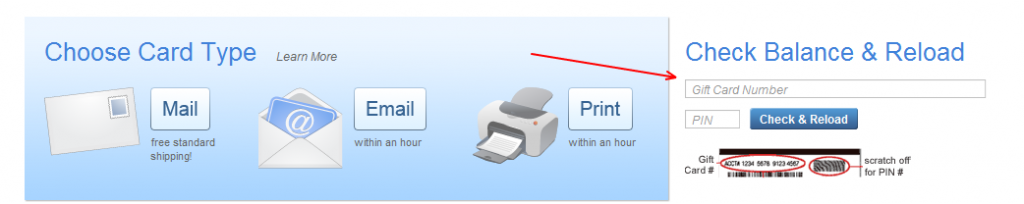Don’t waste your money! Make sure to check your gift card balance. If there’s money left, either go out and use it, or sell it to a gift card buyer. We’ve searched the Internet and found how to check the balance of most major gift card brands. Find your gift card brand below, and read how to check your balance.
Why Check your Gift Card Balance?
Gift cards are loaded with cash. Whether the cash was loaded by someone who purchased the gift card for you, or whether you loaded the cash yourself, you don’t want to lose track of that money! It’s important to check the current balance of your gift cards.
Luckily, the cash on a gift card doesn’t expire as easily as it used to. Since August 2010, value on a gift card does not expire for at least five years. The five year period starts from the date the card was purchased (or the date when you last loaded funds on the gift card). In some situations, you may need to transfer the funds from an expiring gift card to a replacement card.
The bottom line is that you are responsible for making sure you use all the value that is loaded on a gift card. The best way to make sure you don’t lose or waste value is to use your card as soon as you can, otherwise you may find that you have several cards that you don’t know the balance, and you may forget to use the cards. In this economy, no one wants to throw money away.
Ways to Check the Balance of a Gift Card
Most gift cards give you two or three ways to check your balance. Some cards make it easier than others. For example, the Sears Gift Card allows you to check your balance online, check it by phone, and check your balance in a Sears store (just take your card to any register, and ask the clerk to swipe your card and tell you the balance).
Not all cards make it this easy, but let’s continue to use the Sears card as an example to discuss different ways to check a gift card balance.
Checking the Balance Online
Many gift card issuers allow you to check your balance on a website. To find the website, you can usually need to do some searching on the Web. The location of a web-based balance tool will depend on what kind of gift card you have. For example, if your gift card is a retailer gift card (like a Gap gift card, or a Sears gift card), you’ll typically go to the retailers website and look for a page about the gift card. On the Sears website, it looks like this:
Typically, for most major retailers, to find the gift card balance page, go to the retailer website (such as sears.com, or gap.com), and navigate to the bottom of the home page. On the bottom, you’ll typically find a menu option for “Gift Cards”. Click on that link, and you’ll be taken to the main gift card page for that retailer. Scan the page to find information about checking your balance.
If you can’t find the retailers website, or if the gift card is not a retailer gift card, you may need to use one of the other options listed below for checking your gift card balance.
Checking the Balance by Phone
 Every gift card has a front side and a back side. The front side is usually used to identify the retailer that the card can be used at. An example of the Sears Gift Card is shown here. Many gift cards also have a printed indication of the original value of the card on the front of the card (for example, you may have a $50 Gap gift card that has the amount “$50” printed on the front of the card). That amount may not be the current value of the card (which is why its important to check the current balance of your gift card).
Every gift card has a front side and a back side. The front side is usually used to identify the retailer that the card can be used at. An example of the Sears Gift Card is shown here. Many gift cards also have a printed indication of the original value of the card on the front of the card (for example, you may have a $50 Gap gift card that has the amount “$50” printed on the front of the card). That amount may not be the current value of the card (which is why its important to check the current balance of your gift card).
 Every gift card also has a back side. The back side usually has a magnetic stripe (for use in reading the card and identifying the card and the current balance), as well as some information about the card (including an expiration date of the card, as well as instructions on how to check your balance). An example of the back side of a Sears gift card is shown here. The back side of most gift cards displays the card number (usually a sixteen digit number, broken up in groups of four numbers, like this: 4444 5555 6666 7777). The account number is the number that you will need to have available when you call to check your gift card balance. Some gift cards also have a “PIN” which you will need to have available to check your balance. On the backside of your gift card, you should be able to find a toll-free phone number to call to check your balance. Call the number, provide your card number (and PIN, if required), and check your balance. It is often helpful to write down your current balance (we like to write it on a piece of paper and tape it to the gift card to keep track).
Every gift card also has a back side. The back side usually has a magnetic stripe (for use in reading the card and identifying the card and the current balance), as well as some information about the card (including an expiration date of the card, as well as instructions on how to check your balance). An example of the back side of a Sears gift card is shown here. The back side of most gift cards displays the card number (usually a sixteen digit number, broken up in groups of four numbers, like this: 4444 5555 6666 7777). The account number is the number that you will need to have available when you call to check your gift card balance. Some gift cards also have a “PIN” which you will need to have available to check your balance. On the backside of your gift card, you should be able to find a toll-free phone number to call to check your balance. Call the number, provide your card number (and PIN, if required), and check your balance. It is often helpful to write down your current balance (we like to write it on a piece of paper and tape it to the gift card to keep track).
Checking the Balance in Store
If you aren’t able to find a phone number or website to check your balance, you may also be able to take your gift card to the retailer and check the balance at a check out counter. For example, Sears, Gap, and other major retailers allow you to simply take your card to one of the registers and ask a clerk to check the balance on the card. If you do this, also ask the clerk to print a receipt showing the current balance of the card. Again, we like to tape the receipt with the current balance on our cards so we can keep better track of the current balance.